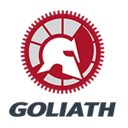How to Get Your Free QuickFlex, Service Contract, and Extended Warranty
Welcome — and congratulations on your new trailer!
We're excited to have you as part of the Goliath community. Your trailer comes with more than just great engineering — it also includes exclusive benefits designed to make your experience safer, easier, and more efficient.
If you bought a Satellite, Nautilus, PAM or Rocca multi-roll trailer, you will learn in this short guide how to register your trailer to receive your free lassos, activate your service contract as well as extended guarantee.
In this short guide, we’ll show you how to activate everything that’s included with your purchase:
- ✔️ A free 2-year service contract
- ✔️ 1 extra year of warranty on break components
- ✔️ Free QuickFlex system, customized for your trailer and boat.
Let’s walk through the steps to register your trailer and claim your full benefits.
🔔 To access and manage your service contract and warranty benefits, you must do so through your personal account. Make sure to keep your login credentials safe, as all future requests and updates will be handled there.
📝 How to Register Your Trailer
There are two ways to begin registering your trailer:
- If you already have an account, log in to your existing account (follow steps outlined below in Step 1)
- If you don't have an account, you can go directly to the below link, where you’ll register your trailer and create your account at the same time
👉 https://www.goliath-store.com/marine_fr/activation

Starting May 2025, you’ll also find this link as a QR code on the sticker attached to your trailer.
Step 1 – Create or log in to your account
Go to:
🔗 https://www.goliath-store.com/marine_en/customer/account/login/
- If you already have an account, just log in.
- If not, create one with your personal details.
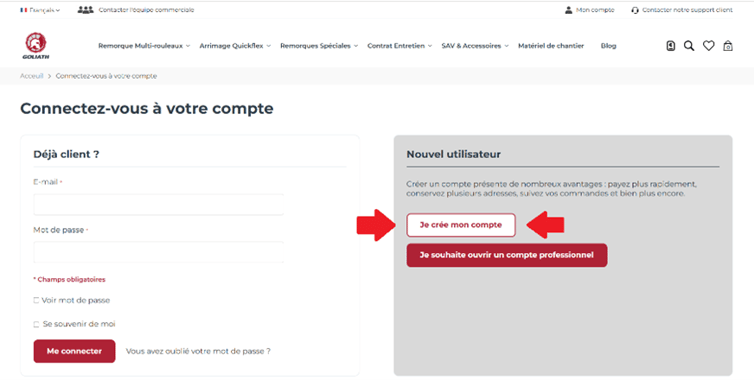
Step 2 – Register your trailer
Once logged in, click on the top banner to access the trailer registration form. Alternatively, you find this form in the "My Account" section
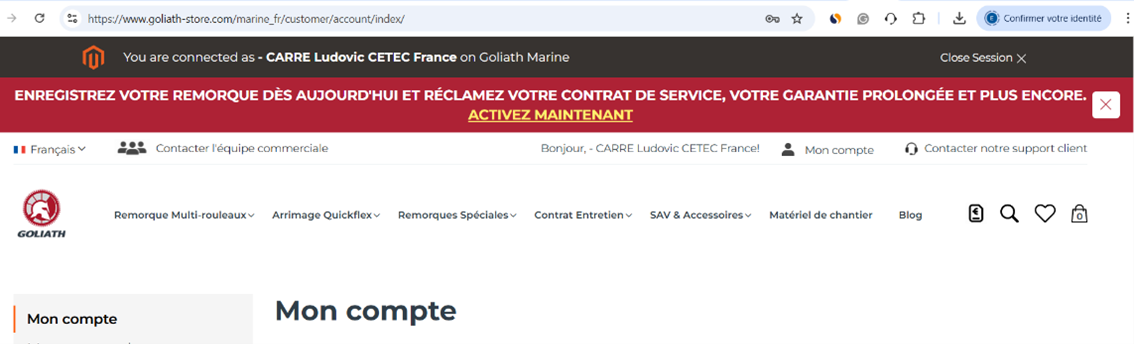
Fill in all the required fields. Please note:
- For the boat location, we only need your postal code of where your boat is located. This will help us suggest dealers for the service appointments later on.
- Upload your COC document and, if possible, the trailer invoice. We just want to make sure the trailer belongs to you.
📩 Once submitted, our team will review your request within 24 to 48 hours.

✅ If approved, you will receive an email and your service contract and extended warranty will be activated — and you’ll be ready to request your free QuickFlex.
🧰 What’s Included in the QuickFlex Pack?
QuickFlex is not just an accessory — it’s a complete kit, adapted to your trailer and boat.
- It includes all the components you need for full functionality, lasso, crémaillères, tendeur…
Each Satellite, PAM, Rocca, Nautilus comes pre-equipped with the base set of the Quickflex. However, the lasso is custom based on your boat's hull shape and size. Below we briefly explain to you how to receive your free lassos adjusted to your boat.
You will need a measurement tape as well as your boat placed on your trailer to complete these steps.
🛠 How to Request Your QuickFlex – Step by Step
- Go to the QuickFlex configurator:
🔗 https://www.goliath-store.com/marine_fr/config-quickflex - Scroll down until you see the QuickFlex Configurator.

3. Follow the steps to find the version that matches your boat.
4. Select the lasso measurements (the same page shows how to take them correctly).
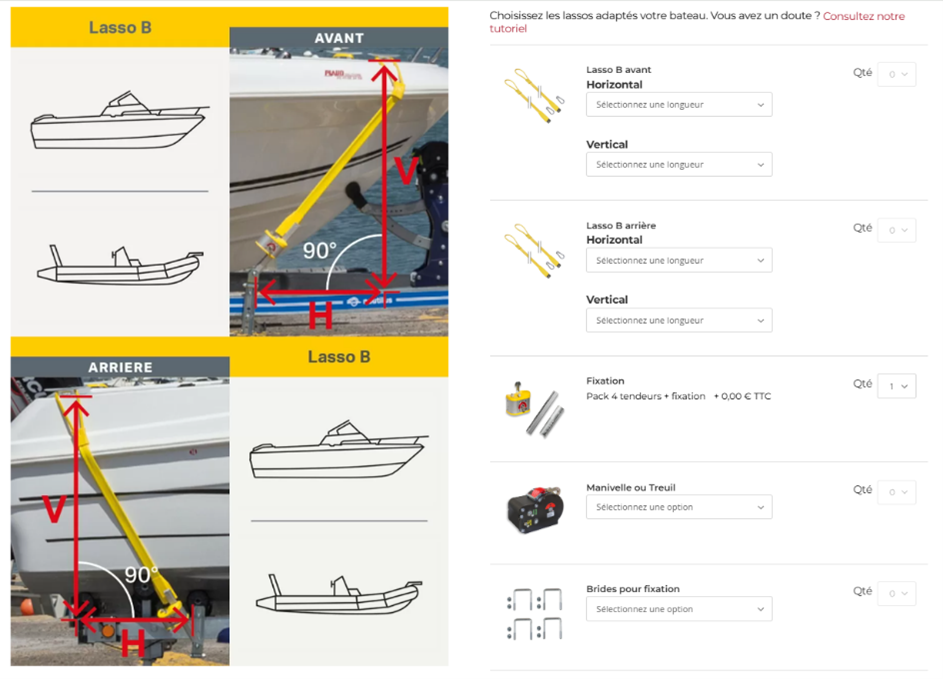
5. Add the product to your cart and complete your purchase. The system will automatically apply a 100% discount.
❗ If the discount does not apply, please contact us before completing the order.
That’s how you claim your free QuickFlex, along with the extended warranty and 2-year service contract.
If you have any questions, our team is here to help you at support@goliath-store.com